Automation
What is Realvolve Automation?
Realvolve has 2 automation settings which change the value of specific fields when other field values in the database are changed. (Settings > Automation)
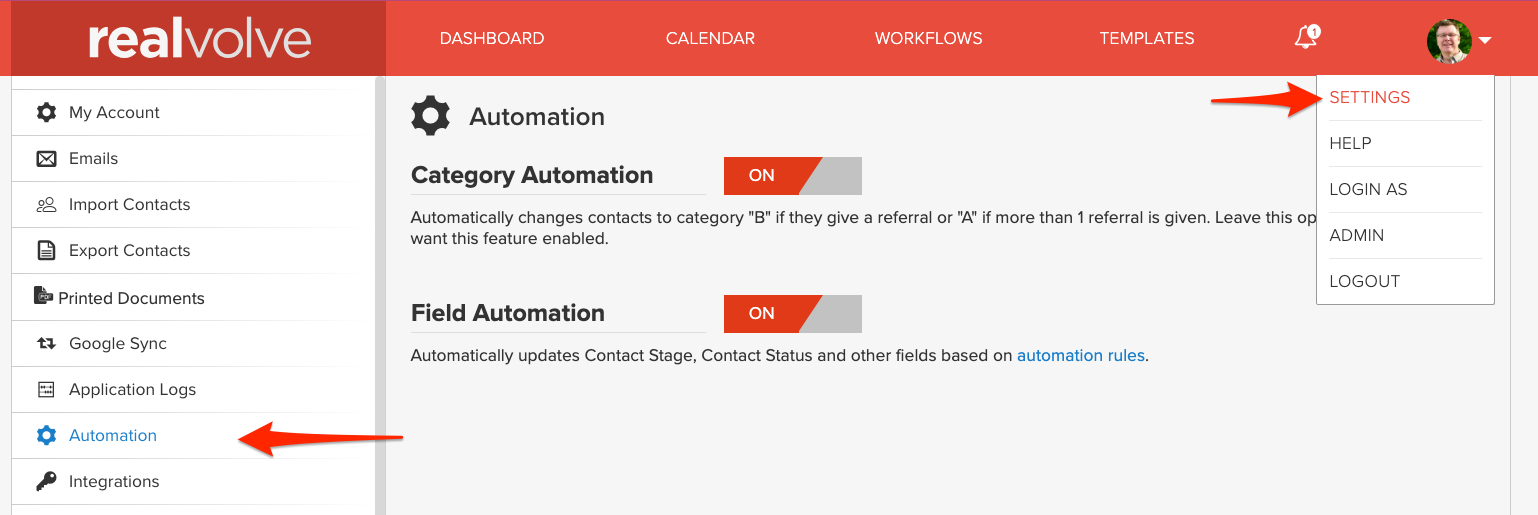
- Category Automation – Automatically changes a contact’s ABCD category to “B” if a referral is given or “A” if more than 1 referral is given.
Leave this option OFF if you use the ABCD category differently. - Field Automation – Automatically updates Contact Type, Contact Stage and Contact Status as the relationship progresses. The rules of the field automation are listed below:
Which fields are Automated?
- If the STAGE is currently assigned to Aware: when a contact STATUS is assigned to Prospect or Lead then STAGE is upgraded to Know
- If the STAGE is currently assigned to Aware: when a tag of Buyer or Seller is assigned then contact STATUS is upgraded to Prospect and Stage upgraded to Know
- If the CONTACT STATUS is currently assigned to Suspect: when the STAGE is assigned to Know then the STATUS is upgraded to Prospect
- If the CONTACT STATUS is assigned to Client or Past Client then the STAGE is upgraded to Like if Referrals = 0
- If the CONTACT STATUS is assigned to Client or Past Client then the STAGE is upgraded to Trust if # Transactions > 0
- If the contact has referred more than one person to you the STAGE is upgraded to Trust
- When Connecting or Manually Entering Contacts to Party Members as Buyers(1-4) or Sellers(1-4)
The system checks the Transaction Type to see who the agent(s) in the account are representing.
Transaction Type: Selling Only, Buying Only, Selling and BuyingIf Transaction Type is: Selling Only or Selling and Buying then the SELLER(1-4) should be assigned to Contact Type: Client Contact Status: CLIENT because the user represents the Seller. Stage will be Like unless they are already Trust or assign to Trust if they have > 1 Property/Transaction or multiple referrals