Importing Your Database
One of the most important steps in setting up your new account is to migrate your database into Realvolve. Once you have prepared your file, our team can import your data into the account for you. Note that an import is only as good as the data being imported.
Click HERE To Upload File
Note: To find your subdomain, look at the URL in your browser window when you are logged into Realvolve. It will be a series of letters and numbers before Realvolve.com uniquely representing your account. In the example below, examplesubdomain would be the subdomain.
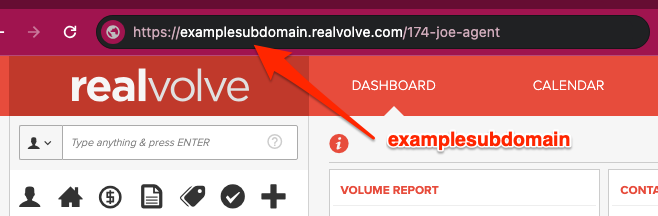
The attached PDF file below contains a list of Realvolve fields that can be imported.




